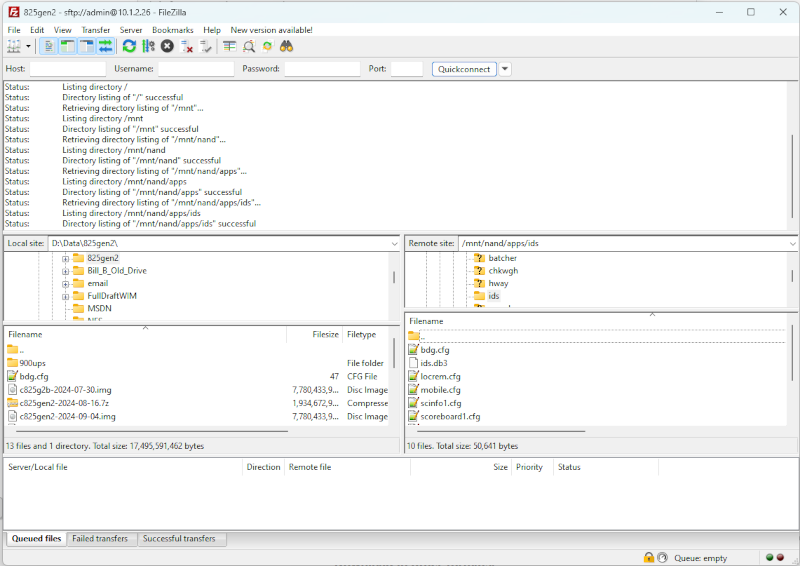SSH
SSH (Secure SHell) is very useful for development on the 825 Gen2.
From a PC on the same network as the 825 you may use a Command Prompt or PowerShell window and type: "ssh admin@<ip_address_of_825>" to make an SSH connection to the 825. The IP address of the 825 is shown at the bottom of the "APPLICATION MENU".
The following example makes an SSH connection to an 825 with an IP address of 10.1.2.230
PS C:\> ssh admin@10.1.2.230 admin@10.1.2.230's password: card825gen2:~$
In many network environments it will also be possible to connect by using the hostname instead of the IP address. The hostname can be set after power up of indicator: "Legal metrology information / Setup", "Setup menu", "Communication", "Network", "Hostname". For example, if the hostname is "my825":
PS C:\> ssh admin@my825 admin@my825's password: my825:~$
You will then have access to the terminal to run commands on the 825. For example "free -h" shows information about the 825 RAM memory usage.
card825gen2:~$ free -h
total used free shared buff/cache available
Mem: 3.8Gi 441Mi 3.2Gi 19Mi 202Mi 3.2Gi
Swap: 0B 0B 0B
SCP
SCP (Secure Copy) may also be used to copy files between an 825 and PC.
The following example copies the SQLite ID storage database from an 825 to Windows C:\Users\Public directory.
PS C:\> scp admin@10.1.2.230:/mnt/nand/apps/ids/ids.db3 c:\users\public admin@10.1.2.230's password: ids.db3 100% 48KB 6.6MB/s 00:00
SFTP
SFTP (SSH File Transfer Protocol or Secure File Transfer Protocol) may be used from the command line to browse directories and files, and copy files between an 825 and PC.
PS W:\> sftp admin@10.1.2.26 admin@10.1.2.26's password: Connected to 10.1.2.26. sftp> cd /mnt/nand/apps sftp> ls batcher chkwgh hway ids mscale so748240 sftp> cd ids sftp> ls bdg.cfg ids.db3 locrem.cfg mobile.cfg scinfo1.cfg scoreboard1.cfg scoreboard2.cfg scoreboard3.cfg scoreboard4.cfg tblcfg.dat sftp> get bdg.cfg Fetching /mnt/nand/apps/ids/bdg.cfg to bdg.cfg
A graphical FTP program such as FileZilla may also be used to browse and copy files between an 825 and PC.
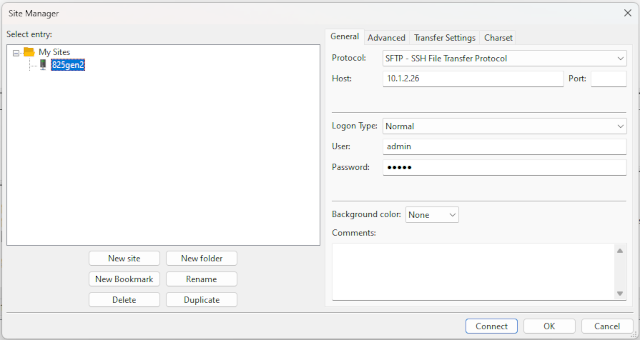
Attachments (2)
- 825gen2_filezilla_sftp.png (35.8 KB ) - added by 17 months ago.
- 825gen2_filezilla_sftp2.png (132.8 KB ) - added by 17 months ago.
Download all attachments as: .zip
![(please configure the [header_logo] section in trac.ini)](/chrome/site/cardinal.gif)