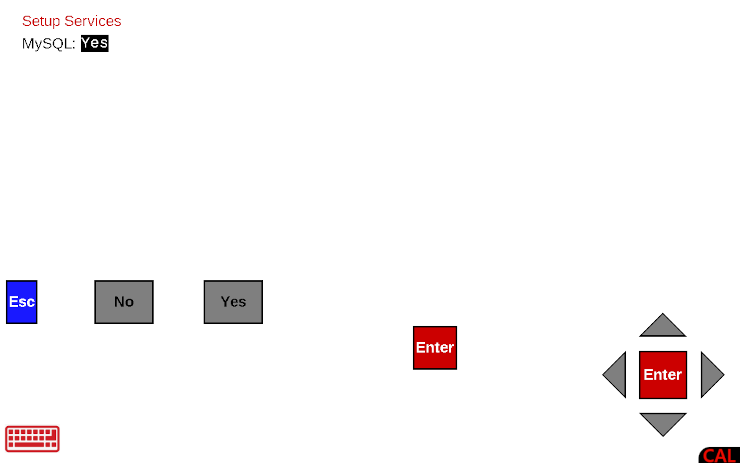MySQL (MariaDB)
The 825 Gen2 includes MariaDB. By default a new 825 may not have the service enabled to start automatically.
card825gen2:~$ mysql ERROR 2002 (HY000): Can't connect to local MySQL server through socket '/var/lib/mysql/mysql.sock' (2)
Use the "Setup Menu" "Setup Services" to turn on MySQL.
Now mysqld starts up upon boot
card825gen2:~$ mysql --version mysql Ver 15.1 Distrib 10.7.4-MariaDB, for Linux (aarch64) using EditLine wrapper
card825gen2:~$ sudo mysql
Welcome to the MariaDB monitor. Commands end with ; or \g.
Your MariaDB connection id is 4
Server version: 10.7.4-MariaDB Source distribution
Copyright (c) 2000, 2018, Oracle, MariaDB Corporation Ab and others.
Type 'help;' or '\h' for help. Type '\c' to clear the current input statement.
MariaDB [(none)]>
MariaDB [(none)]> show databases;
+--------------------+
| Database |
+--------------------+
| information_schema |
| mysql |
| performance_schema |
| test |
+--------------------+
4 rows in set (0.002 sec)
MariaDB [(none)]> use information_schema;
Reading table information for completion of table and column names
You can turn off this feature to get a quicker startup with -A
Database changed
MariaDB [information_schema]> show tables;
+---------------------------------------+
| Tables_in_information_schema |
+---------------------------------------+
| ALL_PLUGINS |
| APPLICABLE_ROLES |
| CHARACTER_SETS |
| CHECK_CONSTRAINTS |
| COLLATIONS |
| COLLATION_CHARACTER_SET_APPLICABILITY |
| COLUMNS |
| COLUMN_PRIVILEGES |
| ENABLED_ROLES |
| ENGINES |
| EVENTS |
| FILES |
| GLOBAL_STATUS |
| GLOBAL_VARIABLES |
| KEY_CACHES |
| KEY_COLUMN_USAGE |
| OPTIMIZER_TRACE |
| PARAMETERS |
| PARTITIONS |
| PLUGINS |
| PROCESSLIST |
| PROFILING |
| REFERENTIAL_CONSTRAINTS |
| ROUTINES |
| SCHEMATA |
| SCHEMA_PRIVILEGES |
| SESSION_STATUS |
| SESSION_VARIABLES |
| STATISTICS |
| SYSTEM_VARIABLES |
| TABLES |
| TABLESPACES |
| TABLE_CONSTRAINTS |
| TABLE_PRIVILEGES |
| TRIGGERS |
| USER_PRIVILEGES |
| VIEWS |
| GEOMETRY_COLUMNS |
| SPATIAL_REF_SYS |
| CLIENT_STATISTICS |
| INDEX_STATISTICS |
| user_variables |
| TABLE_STATISTICS |
| USER_STATISTICS |
+---------------------------------------+
44 rows in set (0.002 sec)
MariaDB [information_schema]>
MariaDB [information_schema]> use test;
Database changed
MariaDB [test]> show tables;
Empty set (0.001 sec)
MariaDB [test]> create table test_tbl(
-> tbl_id INT NOT NULL AUTO_INCREMENT,
-> title VARCHAR(100) NOT NULL,
-> description VARCHAR(200) NOT NULL,
-> PRIMARY KEY(tbl_id)
-> );
Query OK, 0 rows affected (0.011 sec)
MariaDB [test]> show tables;
+----------------+
| Tables_in_test |
+----------------+
| test_tbl |
+----------------+
1 row in set (0.002 sec)
MariaDB [test]> select * from test_tbl;
Empty set (0.007 sec)
MariaDB [test]> insert into test_tbl (title,description) values ('title1', 'desc1');
Query OK, 1 row affected (0.002 sec)
MariaDB [test]> insert into test_tbl (title,description) values ('Moby Dick', 'A whale of a story');
Query OK, 1 row affected (0.002 sec)
MariaDB [test]> select * from test_tbl;
+--------+-----------+--------------------+
| tbl_id | title | description |
+--------+-----------+--------------------+
| 1 | title1 | desc1 |
| 2 | Moby Dick | A whale of a story |
+--------+-----------+--------------------+
2 rows in set (0.002 sec)
Create MySQL user to access database
CREATE USER 'dbuser'@'localhost' IDENTIFIED BY '81440'; flush privileges;
Allow user to access database 'test' from any IP address.
GRANT ALL PRIVILEGES ON test.* TO 'dbuser'@'%' IDENTIFIED BY '81440'; flush privileges;
To exit mysql type "quit"
MariaDB [(none)]> quit Bye
Allow remote connection
nano /etc/my.cnf
[client] #password = password port = 3306 socket = /var/lib/mysql/mysql.sock [mysqld_safe] [mysqld] user = mysql port = 3306 socket = /var/lib/mysql/mysql.sock pid-file = /var/lib/mysql/mysqld.pid log-error = /var/log/mysqld.log basedir = /usr datadir = /var/lib/mysql skip-external-locking skip-networking ignore-builtin-innodb default-storage-engine = myisam bind-address = localhost # # include all files from the config directory # !includedir /etc/my.cnf.d
Change bind-address from localhost (some files may show 127.0.0.1) to 0.0.0.0 to allow connections from any IP.
Insert # symbol in front of skip-networking to comment this out.
Ctrl-X and Y to save file.
Restart MySQL
sudo systemctl restart mysqld
Verify that MySQL is listening on port 3306
From PC on same network as 825 check connection to the database using MySQL Workbench
Create a connection specify IP address of 825. Username dbuser and password 81440
Client library
Legacy 825 apps may be static linked to libmysqlclient in the workspace: Include paths: "${workspace_loc:/libmysqlclient/inc}" Libraries: mysqlclient Library seach path: "${workspace_loc:./libmysqlclient/Release}"
New ARM64 825 apps should use the library already present on the 825.
Attachments (1)
- setup_enable_mysql.png (18.3 KB ) - added by 2 years ago.
Download all attachments as: .zip
![(please configure the [header_logo] section in trac.ini)](/chrome/site/cardinal.gif)