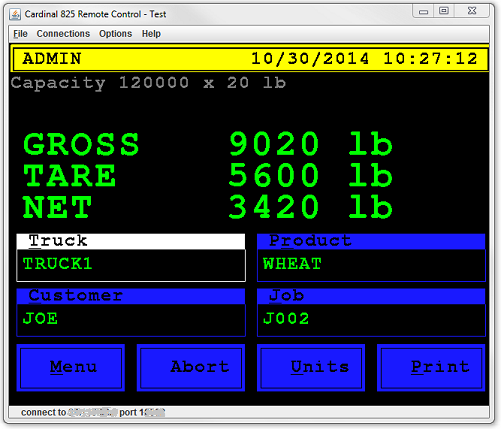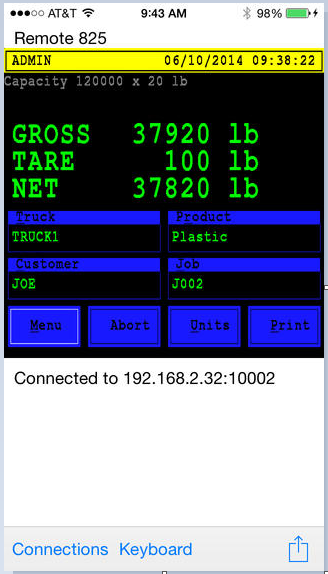| Version 14 (modified by , 11 years ago) ( diff ) |
|---|
Remote Control
To enable remote control on an 825 indicator from the startup loader select "3. Legal metrology information / Setup", then "3. Setup menu". Select "2. Communication" then "1. Network". Make sure the "Web Server" and "Weight Server" prompts are set to "Yes". Press ENTER to save changes. Press the left arrow three times to return to the main loader screen. Select "1. Application menu". From the "Application Menu" select "Configuration". Select "Configure Weight Server" then "Configure TCP/IP Server". If there is a "Num: 1" "Sc: 0" "Type: Custom" The weight server is already configured. Take note of the "Port:" number. If the "Num: 1" setting shows a different "Sc" or "Type" select it and change to "Scale: 0" and "Type: Custom". If there is not a "Num: 1" item select "* Add Server *" and create it.
To connect locally (from the same wired or wifi network) the client will use the IP address that the 825 shows at the bottom of the "Application Menu". It is recommended to set the network router for "Static DHCP" (many routers use different terms for this) so that the 825 is always assigned the same IP address based on its MAC address.
To connect from the public internet it is necessary to setup port forwarding in the network router. Consult your router documentation for how to do this. In this case the client must use the public IP assigned by the server provider. This can be determined from a device with a web browser connected to the same network as the 825 by going to http://www.whismyip.com
PC Client Software
Java must be installed before installing the Remote Control application. Click this link to download Java.
Windows Installer Download the Cardinal 825 Remote Control application.
Linux or Mac the Cardinal 825 Remote Control application. This is a Java Jar file, and not an installer. Copy the jar file to an appropriate location and create a link from the Desktop to run it.
iOS (iPhone, iPad, iPod Touch)
The Cardinal RemoteWeigh app includes the ability to remote control 825 indicators.
Attachments (7)
- Remote825Jar.png (54.9 KB ) - added by 11 years ago.
- RemoteWeigh.png (107.7 KB ) - added by 11 years ago.
-
Remote825.msi
(484.0 KB
) - added by 3 years ago.
Windows Installer for Remote 825
-
Remote825App.jar
(215.0 KB
) - added by 3 years ago.
Java Jar file may be used to run Remote Control for Windows, Linux or Mac
- 826gen2rdp_security.png (56.9 KB ) - added by 12 months ago.
- 825gen2_rdp_mscale.png (47.7 KB ) - added by 12 months ago.
- 825gen2rdp_zoom.png (38.7 KB ) - added by 12 months ago.
Download all attachments as: .zip
![(please configure the [header_logo] section in trac.ini)](/chrome/site/cardinal.gif)