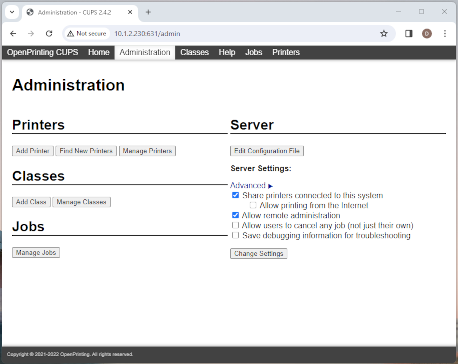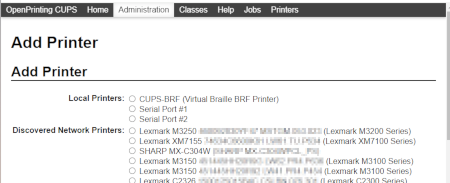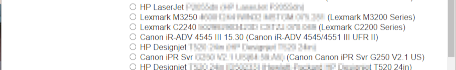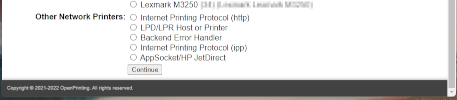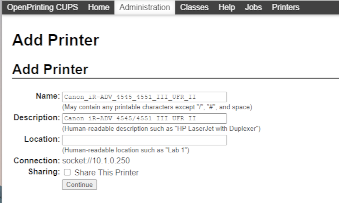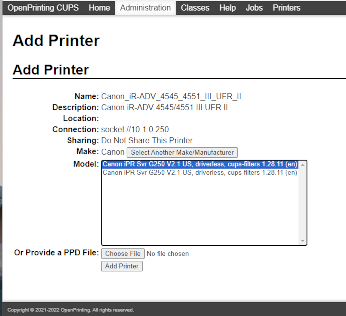| Version 17 (modified by , 2 years ago) ( diff ) |
|---|
Network Printing CUPS
825gen2 has CUPS (Common Unix Printing System)
lpinfo -v shows printers that are detected on the network in additional to local USB printers.
card825gen2:/mnt/nfs/arm825_nand/bin$ /usr/sbin/lpinfo -v network socket network lpd network ipp network http direct usb://SANEI/SK1-311%20Presenter%20(STR-001) network dnssd://Canon%20TX-3000._ipp._tcp.local/?uuid=00000000-0000-1000-8000-001832104e5a network dnssd://Canon%20iPR%20Svr%20G250%20V2.1%20US(64%3A59%3AA5)._printer._tcp.local/ network dnssd://HP%20Designjet%20T520%2024in%20%5BD50233%5D._ipp._tcp.local/?uuid=abcd9e8e-4886-85c2-2167-b143d1c2344a network dnssd://HP%20LaserJet%20P2055dn%20%5B82FCF4%5D._pdl-datastream._tcp.local/ network dnssd://Lexmark%20C2240._ipp._tcp.local/?uuid=584bdd81-d230-49f3-a210-d39ac56492d0
To just show any dnssd printers
Many network printers support a protocol known as Bonjour. Bonjour is a combination of zero-configuration networking ("ZeroConf"), multicast DNS (mDNS), and DNS service discovery (DNS-SD) standards published by the Internet Engineering Task Force (IETF), the same group that defined TCP/IP and all of the networking we use today.
card825gen2:~$ /usr/sbin/lpinfo --include-schemes dnssd -v network dnssd://Canon%20TX-3000._ipp._tcp.local/?uuid=00000000-0000-1000-8000-001832104e5a network dnssd://Canon%20iPR%20Svr%20G250%20V2.1%20US(64%3A59%3AA5)._printer._tcp.local/ network dnssd://HP%20Designjet%20T520%2024in%20%5BD50233%5D._ipp._tcp.local/?uuid=abcd9e8e-4886-85c2-2167-b143d1c2344a network dnssd://HP%20LaserJet%20P2055dn%20%5B82FCF4%5D._pdl-datastream._tcp.local/ network dnssd://Lexmark%20C2240._ipp._tcp.local/?uuid=584bdd81-d230-49f3-a210-d39ac56492d0 network dnssd://Lexmark%20C2240%20(3)._ipp._tcp.local/?uuid=925cc9ab-7f13-479a-9a82-d9d01aea2472 network dnssd://Lexmark%20C2240%20(4)._ipp._tcp.local/?uuid=1fb63094-a36c-42e5-885e-ce8ebf5c7e0d network dnssd://Lexmark%20C2240%20(5)._ipp._tcp.local/?uuid=1cf2ae75-abe6-4bf3-b009-375e604a00a2 network dnssd://Lexmark%20C2240%20(6)._ipp._tcp.local/?uuid=04698d71-023d-4da8-a3f5-97d428aea12b network dnssd://Lexmark%20C2240%20(7)._ipp._tcp.local/?uuid=1b72d98c-8ea0-4b33-a08d-78a89dc256e3 network dnssd://Lexmark%20M3150%20(2)._ipp._tcp.local/?uuid=4b9218da-71a9-42cb-858c-e478817ceb19 network dnssd://Lexmark%20M3250._ipp._tcp.local/?uuid=d672042b-7909-47a2-9077-968f58ad923b network dnssd://Lexmark%20M3250%20(10)._ipp._tcp.local/?uuid=29fa91fd-eada-4cbe-bd5d-87fdb24dd92d network dnssd://Lexmark%20M3250%20(14)._ipp._tcp.local/?uuid=67390cc9-aad3-4041-b32d-d5a235d89a39 network dnssd://Lexmark%20M3250%20(2)._ipp._tcp.local/?uuid=876e7e06-54ab-4ca6-a4a6-a80e70f602b5 network dnssd://Lexmark%20M3250%20(3)._ipp._tcp.local/?uuid=50249be5-e50d-4f1a-8739-38ee1f618bd8 network dnssd://Lexmark%20M3250%20(34)._ipp._tcp.local/?uuid=fd53b6a6-3442-4613-921c-2e439ce37d33 network dnssd://Lexmark%20M3250%20(4)._ipp._tcp.local/?uuid=86020859-dbe1-45ad-bdf7-e82dc489e1d5 network dnssd://Lexmark%20M3250%20(5)._ipp._tcp.local/?uuid=e9bc03ef-9a4c-4d84-ad46-8c627e414175 network dnssd://Lexmark%20M3250%20(6)._ipp._tcp.local/?uuid=802f250b-fa5b-43a3-a843-1e8ba23189fa network dnssd://Lexmark%20M3250%20(8)._ipp._tcp.local/?uuid=b56cbbbe-2d78-4ef3-9b7a-297a6237f84d network dnssd://Lexmark%20MS510dn._ipp._tcp.local/?uuid=badd5f81-578d-4e6e-8aa0-715bf8e224b3 network dnssd://Lexmark%20MS510dn%20(10)._ipp._tcp.local/?uuid=588460cb-d756-4d87-9239-9d8e910784e2 network dnssd://Lexmark%20MS510dn%20(12)._ipp._tcp.local/?uuid=22ef395a-2897-4d8d-87de-061f52436e50 network dnssd://Lexmark%20MS510dn%20(13)._ipp._tcp.local/?uuid=127f7806-f38e-497d-b053-f4e3137d11e0 network dnssd://Lexmark%20MS510dn%20(5)._ipp._tcp.local/?uuid=7736e5dc-2015-417e-a637-7bc3c023ebb5 network dnssd://Lexmark%20MS510dn%20(8)._ipp._tcp.local/?uuid=279c0534-9d92-4a33-afb5-8df038e3aa63 network dnssd://Lexmark%20MX811._ipp._tcp.local/?uuid=13ffc623-6864-4b67-8ab0-c8e8d827ebd8 network dnssd://Lexmark%20MX811%20(2)._ipp._tcp.local/?uuid=c9b81317-aa68-45b6-a702-09fab9d329d0 network dnssd://Lexmark%20XM3250%20(2)._ipp._tcp.local/?uuid=641a82cd-4fcf-4b91-9a7a-de09460059f7 network dnssd://Lexmark%20XM3250%20(3)._ipp._tcp.local/?uuid=c0bf69ec-fc3e-43e8-9b9c-61711fecbd34 network dnssd://Lexmark%20XM5365._ipp._tcp.local/?uuid=d0c8af1e-9fd8-4c37-8ba1-b9419d1087d0 network dnssd://SERVER-59A5._ipp._tcp.local/ network dnssd://SHARP%20MX-C304W%20(9300735300)._printer._tcp.local/ network dnssd://VS-300i%40RDG7F157A%20(92)._printer._tcp.local/
CUPS management web pages.
To allow access to the management pages on local network the cupsd.conf file must be edited.
nano /etc/cups/cupsd.conf
#
# Configuration file for the CUPS scheduler. See "man cupsd.conf" for a
# complete description of this file.
#
# Log general information in error_log - change "warn" to "debug"
# for troubleshooting...
LogLevel warn
PageLogFormat
# Specifies the maximum size of the log files before they are rotated. The value "0" disables log rotation.
MaxLogSize 1m
# Default error policy for printers
ErrorPolicy stop-printer
# Only listen for connections from the local machine.
#Listen localhost:631
Port 631
Listen /run/cups/cups.sock
# Show shared printers on the local network.
Browsing Yes
BrowseLocalProtocols dnssd
# Default authentication type, when authentication is required...
DefaultAuthType Basic
# Web interface setting...
WebInterface Yes
# Timeout after cupsd exits if idle (applied only if cupsd runs on-demand - with -l)
IdleExitTimeout 60
# Restrict access to the server...
<Location />
Order allow,deny
Allow @local
</Location>
# Restrict access to the admin pages...
<Location /admin>
Order allow,deny
Allow @local
</Location>
# Restrict access to configuration files...
<Location /admin/conf>
AuthType Default
Require user @SYSTEM
Order allow,deny
Allow @local
</Location>
# Restrict access to log files...
<Location /admin/log>
AuthType Default
Require user @SYSTEM
Order allow,deny
Allow @local
</Location>
# Set the default printer/job policies...
<Policy default>
# Job/subscription privacy...
JobPrivateAccess default
JobPrivateValues default
SubscriptionPrivateAccess default
SubscriptionPrivateValues default
# Job-related operations must be done by the owner or an administrator...
<Limit Create-Job Print-Job Print-URI Validate-Job>
Order deny,allow
</Limit>
<Limit Send-Document Send-URI Hold-Job Release-Job Restart-Job Purge-Jobs Set-Job-Attributes Create-Job-Subscription Renew-Subscription Cancel-Subscription Get-Notifications Reprocess-Job Cancel-Current-Job Suspend-Current-Job Resume-Job Cancel-My-Jobs Close-Job CUPS-Move-Job CUPS-Get-Document>
Require user @OWNER @SYSTEM
Order deny,allow
</Limit>
# All administration operations require an administrator to authenticate...
<Limit CUPS-Add-Modify-Printer CUPS-Delete-Printer CUPS-Add-Modify-Class CUPS-Delete-Class CUPS-Set-Default CUPS-Get-Devices>
AuthType Default
Require user @SYSTEM
Order deny,allow
</Limit>
# All printer operations require a printer operator to authenticate...
<Limit Pause-Printer Resume-Printer Enable-Printer Disable-Printer Pause-Printer-After-Current-Job Hold-New-Jobs Release-Held-New-Jobs Deactivate-Printer Activate-Printer Restart-Printer Shutdown-Printer Startup-Printer Promote-Job Schedule-Job-After Cancel-Jobs CUPS-Accept-Jobs CUPS-Reject-Jobs>
AuthType Default
Require user @SYSTEM
Order deny,allow
</Limit>
# Only the owner or an administrator can cancel or authenticate a job...
<Limit Cancel-Job CUPS-Authenticate-Job>
Require user @OWNER @SYSTEM
Order deny,allow
</Limit>
<Limit All>
Order deny,allow
</Limit>
</Policy>
# Set the authenticated printer/job policies...
<Policy authenticated>
# Job/subscription privacy...
JobPrivateAccess default
JobPrivateValues default
SubscriptionPrivateAccess default
SubscriptionPrivateValues default
# Job-related operations must be done by the owner or an administrator...
<Limit Create-Job Print-Job Print-URI Validate-Job>
AuthType Default
Order deny,allow
</Limit>
<Limit Send-Document Send-URI Hold-Job Release-Job Restart-Job Purge-Jobs Set-Job-Attributes Create-Job-Subscription Renew-Subscription Cancel-Subscription Get-Notifications Reprocess-Job Cancel-Current-Job Suspend-Current-Job Resume-Job Cancel-My-Jobs Close-Job CUPS-Move-Job CUPS-Get-Document>
AuthType Default
Require user @OWNER @SYSTEM
Order deny,allow
</Limit>
# All administration operations require an administrator to authenticate...
<Limit CUPS-Add-Modify-Printer CUPS-Delete-Printer CUPS-Add-Modify-Class CUPS-Delete-Class CUPS-Set-Default>
AuthType Default
Require user @SYSTEM
Order deny,allow
</Limit>
# All printer operations require a printer operator to authenticate...
<Limit Pause-Printer Resume-Printer Enable-Printer Disable-Printer Pause-Printer-After-Current-Job Hold-New-Jobs Release-Held-New-Jobs Deactivate-Printer Activate-Printer Restart-Printer Shutdown-Printer Startup-Printer Promote-Job Schedule-Job-After Cancel-Jobs CUPS-Accept-Jobs CUPS-Reject-Jobs>
AuthType Default
Require user @SYSTEM
Order deny,allow
</Limit>
# Only the owner or an administrator can cancel or authenticate a job...
<Limit Cancel-Job CUPS-Authenticate-Job>
AuthType Default
Require user @OWNER @SYSTEM
Order deny,allow
</Limit>
<Limit All>
Order deny,allow
</Limit>
</Policy>
# Set the kerberized printer/job policies...
<Policy kerberos>
# Job/subscription privacy...
JobPrivateAccess default
JobPrivateValues default
SubscriptionPrivateAccess default
SubscriptionPrivateValues default
# Job-related operations must be done by the owner or an administrator...
<Limit Create-Job Print-Job Print-URI Validate-Job>
AuthType Negotiate
Order deny,allow
</Limit>
<Limit Send-Document Send-URI Hold-Job Release-Job Restart-Job Purge-Jobs Set-Job-Attributes Create-Job-Subscription Renew-Subscription Cancel-Subscription Get-Notifications Reprocess-Job Cancel-Current-Job Suspend-Current-Job Resume-Job Cancel-My-Jobs Close-Job CUPS-Move-Job CUPS-Get-Document>
AuthType Negotiate
Require user @OWNER @SYSTEM
Order deny,allow
</Limit>
# All administration operations require an administrator to authenticate...
<Limit CUPS-Add-Modify-Printer CUPS-Delete-Printer CUPS-Add-Modify-Class CUPS-Delete-Class CUPS-Set-Default>
AuthType Default
Require user @SYSTEM
Order deny,allow
</Limit>
# All printer operations require a printer operator to authenticate...
<Limit Pause-Printer Resume-Printer Enable-Printer Disable-Printer Pause-Printer-After-Current-Job Hold-New-Jobs Release-Held-New-Jobs Deactivate-Printer Activate-Printer Restart-Printer Shutdown-Printer Startup-Printer Promote-Job Schedule-Job-After Cancel-Jobs CUPS-Accept-Jobs CUPS-Reject-Jobs>
AuthType Default
Require user @SYSTEM
Order deny,allow
</Limit>
# Only the owner or an administrator can cancel or authenticate a job...
<Limit Cancel-Job CUPS-Authenticate-Job>
AuthType Negotiate
Require user @OWNER @SYSTEM
Order deny,allow
</Limit>
<Limit All>
Order deny,allow
</Limit>
</Policy>
The line localhost:631 limits access so that only the page could only be accessed from the 825 itself. Commented this out be placing # in front and added line Port 631 below it.
Added Allow @local just above each of the four </Location> lines.
Then restart the cups service
sudo systemctl restart cups
The cups management pages should appear at http://<ip_address_of_indicator>:631
It is showing "Not found" but it is shows "CUPS v2.4.2" so it seems the cups web server is running but some page information is missing.
Adding "/admin" to the url shows the administration page, but it is missing style information.
After some research it seems the Yocto recipe "cups-doc" is needed to provide the static page information such as index.html and cups.css. I will add this to our build.
Add a network printer.
Check a Windows PC that is already configured to use the desired network printer.
This shows the IP address of the printer.
The desired printer is a Canon model. Select the one that looks correct in the list and click "Continue".
Maybe printer test page is also part of cups-doc recipe.
card825gen2:~$ cat /home/admin/test.txt test 123
card825gen2:~$ lp -d "Canon_iR-ADV_4545_4551_III_UFR_II" /home/admin/test.txt request id is Canon_iR-ADV_4545_4551_III_UFR_II-31 (1 file(s))
Page printed with top line "test 123" successfully
card825gen2:~$ lp -d "Canon_iR-ADV_4545_4551_III_UFR_II" /usr/images/startup.png request id is Canon_iR-ADV_4545_4551_III_UFR_II-32 (1 file(s))
Did not print
card825gen2:~$ lp -d "Canon_iR-ADV_4545_4551_III_UFR_II" /usr/images/cardinal_logo.bmp request id is Canon_iR-ADV_4545_4551_III_UFR_II-33 (1 file(s))
This did print.
Maybe png files do not work, but bmp files do.
Attachments (17)
- cups_mainpage.png (52.4 KB ) - added by 2 years ago.
- cups_admin.png (45.1 KB ) - added by 2 years ago.
- cups_add_printer1.png (41.5 KB ) - added by 2 years ago.
- cups_add_printer2.png (30.7 KB ) - added by 2 years ago.
- cups_add_printer3.png (21.5 KB ) - added by 2 years ago.
- windows_printer_properties.png (21.3 KB ) - added by 2 years ago.
- cups_add_printer_name.png (27.0 KB ) - added by 2 years ago.
- cups_add_printer_model.png (35.2 KB ) - added by 2 years ago.
- cups_sign_in.png (10.2 KB ) - added by 2 years ago.
- cups_printer_info.png (45.8 KB ) - added by 2 years ago.
- cups_unable_to_print_test_page.png (20.1 KB ) - added by 2 years ago.
- cups_maintenance_dropdown.png (11.5 KB ) - added by 2 years ago.
- cups_set_printer_options.png (27.6 KB ) - added by 2 years ago.
- cups_set_default_options_success.png (24.6 KB ) - added by 2 years ago.
- cups_jobs1.png (26.7 KB ) - added by 2 years ago.
- cups_jobs2.png (42.0 KB ) - added by 2 years ago.
- 825setup_cups.png (22.8 KB ) - added by 2 years ago.
Download all attachments as: .zip
![(please configure the [header_logo] section in trac.ini)](/chrome/site/cardinal.gif)