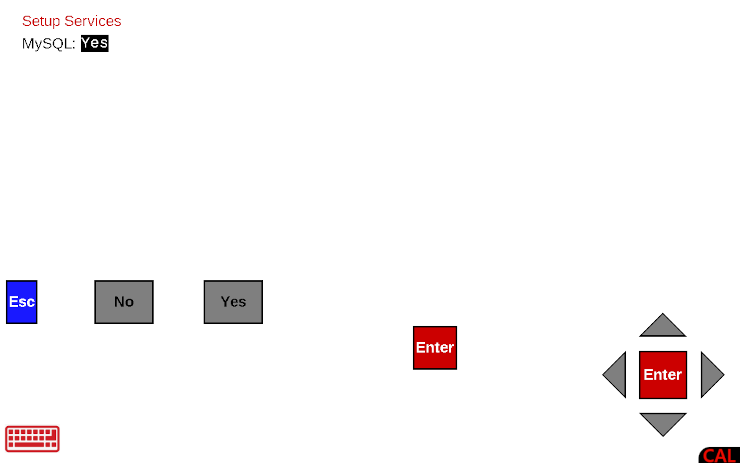| Version 11 (modified by , 2 years ago) ( diff ) |
|---|
MySQL (MariaDB)
The 825gen2 includes MariaDB, but the service may not be enabled to start automatically.
card825gen2:~$ mysql ERROR 2002 (HY000): Can't connect to local MySQL server through socket '/var/lib/mysql/mysql.sock' (2)
Now mysqld starts up upon boot
card825gen2:~$ mysql --version mysql Ver 15.1 Distrib 10.7.4-MariaDB, for Linux (aarch64) using EditLine wrapper
card825gen2:~$ sudo mysql
Welcome to the MariaDB monitor. Commands end with ; or \g.
Your MariaDB connection id is 4
Server version: 10.7.4-MariaDB Source distribution
Copyright (c) 2000, 2018, Oracle, MariaDB Corporation Ab and others.
Type 'help;' or '\h' for help. Type '\c' to clear the current input statement.
MariaDB [(none)]>
MariaDB [(none)]> show databases;
+--------------------+
| Database |
+--------------------+
| information_schema |
| mysql |
| performance_schema |
| test |
+--------------------+
4 rows in set (0.002 sec)
MariaDB [(none)]> use information_schema;
Reading table information for completion of table and column names
You can turn off this feature to get a quicker startup with -A
Database changed
MariaDB [information_schema]> show tables;
+---------------------------------------+
| Tables_in_information_schema |
+---------------------------------------+
| ALL_PLUGINS |
| APPLICABLE_ROLES |
| CHARACTER_SETS |
| CHECK_CONSTRAINTS |
| COLLATIONS |
| COLLATION_CHARACTER_SET_APPLICABILITY |
| COLUMNS |
| COLUMN_PRIVILEGES |
| ENABLED_ROLES |
| ENGINES |
| EVENTS |
| FILES |
| GLOBAL_STATUS |
| GLOBAL_VARIABLES |
| KEY_CACHES |
| KEY_COLUMN_USAGE |
| OPTIMIZER_TRACE |
| PARAMETERS |
| PARTITIONS |
| PLUGINS |
| PROCESSLIST |
| PROFILING |
| REFERENTIAL_CONSTRAINTS |
| ROUTINES |
| SCHEMATA |
| SCHEMA_PRIVILEGES |
| SESSION_STATUS |
| SESSION_VARIABLES |
| STATISTICS |
| SYSTEM_VARIABLES |
| TABLES |
| TABLESPACES |
| TABLE_CONSTRAINTS |
| TABLE_PRIVILEGES |
| TRIGGERS |
| USER_PRIVILEGES |
| VIEWS |
| GEOMETRY_COLUMNS |
| SPATIAL_REF_SYS |
| CLIENT_STATISTICS |
| INDEX_STATISTICS |
| user_variables |
| TABLE_STATISTICS |
| USER_STATISTICS |
+---------------------------------------+
44 rows in set (0.002 sec)
MariaDB [information_schema]>
MariaDB [information_schema]> use test;
Database changed
MariaDB [test]> show tables;
Empty set (0.001 sec)
MariaDB [test]> create table test_tbl(
-> tbl_id INT NOT NULL AUTO_INCREMENT,
-> title VARCHAR(100) NOT NULL,
-> description VARCHAR(200) NOT NULL,
-> PRIMARY KEY(tbl_id)
-> );
Query OK, 0 rows affected (0.011 sec)
MariaDB [test]> show tables;
+----------------+
| Tables_in_test |
+----------------+
| test_tbl |
+----------------+
1 row in set (0.002 sec)
MariaDB [test]> select * from test_tbl;
Empty set (0.007 sec)
MariaDB [test]> insert into test_tbl (title,description) values ('title1', 'desc1');
Query OK, 1 row affected (0.002 sec)
MariaDB [test]> insert into test_tbl (title,description) values ('Moby Dick', 'A whale of a story');
Query OK, 1 row affected (0.002 sec)
MariaDB [test]> select * from test_tbl;
+--------+-----------+--------------------+
| tbl_id | title | description |
+--------+-----------+--------------------+
| 1 | title1 | desc1 |
| 2 | Moby Dick | A whale of a story |
+--------+-----------+--------------------+
2 rows in set (0.002 sec)
Create MySQL user to access database
CREATE USER 'dbuser'@'localhost' IDENTIFIED BY '81440'; flush privileges;
Allow user to access database 'test' from any IP address.
GRANT ALL PRIVILEGES ON test.* TO 'dbuser'@'%' IDENTIFIED BY '81440'; flush privileges;
To exit mysql type "quit"
MariaDB [(none)]> quit Bye
Allow remote connection
nano /etc/my.cnf
[client] #password = password port = 3306 socket = /var/lib/mysql/mysql.sock [mysqld_safe] [mysqld] user = mysql port = 3306 socket = /var/lib/mysql/mysql.sock pid-file = /var/lib/mysql/mysqld.pid log-error = /var/log/mysqld.log basedir = /usr datadir = /var/lib/mysql skip-external-locking skip-networking ignore-builtin-innodb default-storage-engine = myisam bind-address = localhost # # include all files from the config directory # !includedir /etc/my.cnf.d
Change bind-address from localhost (some files may show 127.0.0.1) to 0.0.0.0 to allow connections from any IP.
Insert # symbol in front of skip-networking to comment this out.
Ctrl-X and Y to save file.
Restart MySQL
sudo systemctl restart mysqld
Verify that MySQL is listening on port 3306
Attachments (1)
- setup_enable_mysql.png (18.3 KB ) - added by 2 years ago.
Download all attachments as: .zip
Note:
See TracWiki
for help on using the wiki.
![(please configure the [header_logo] section in trac.ini)](/chrome/site/cardinal.gif)